Managing data with ease.
SITECO iQ digitalizes the handling of outdoor lighting. It offers a cutting-edge, three-step service solution that lets you put your luminaire infrastructure into operation, then monitor and manage it. Customers like you benefit from the greater convenience, greater number of options and greater time savings — and all with a single tool.
Managing data doesn´t have to be complicated.
More iQ. More comfort.
- Modification of the luminaire function by the user to suit the individual situation on site.
- Professional data management, i.e. information is collected in the background in a single operation, but is also available in a format tailored to requirements.
Fancy more iQ? Get to know SITECO iQ and it's intelligent features.
Maximum convenience. Fit for the future. Do your iQ check now!
iQ tools at a glance

Get basic information
- Fast identify luminaires via QR code (digital nameplate)
- Easily inventory luminaires via QR code
- Determine luminaire type/equipment (e.g. light distribution)
- View data sheet, installation instructions, photometric test results
- Available via standard QR scan app or iQ app
When using the iQ-Tools (i.e. luminaires are inventoried): With the inventory of the luminaires via the iQ-Tools, further individual information is available. Specific details can be added by the user, e.g. on the mounting situation on site in picture and text.
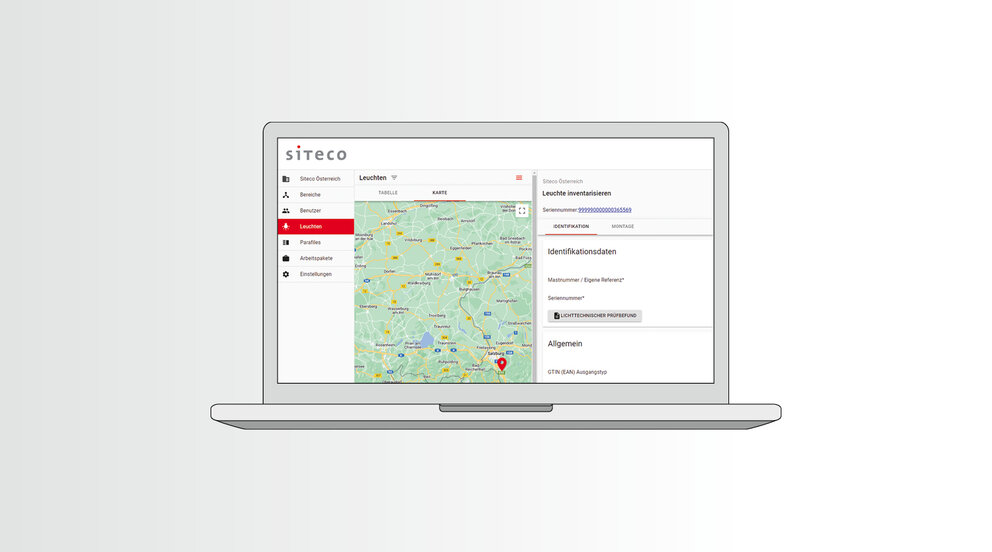
Prepare and manage via webtool
- Create users and grant permissions
- Create structure over different areas
- Create parameterizations in advance
- Prepare work packages
- Get an overview of the plant via luminaire cadastre
- View recorded luminaires on PC incl. geo-position (table or map view)
- File export of luminaire data

Set luminaires and check data via iQ app
- View and change luminaire profile settings and transfer them to luminaires (Smart Wire, Night-Set, Lumen-Switch, Color-Switch)
- Easily check parameterization wirelessly, read out data and thus find errors
- Digitize luminaire inventory & create luminaire cadastre, add individual information in words and pictures
- Make and document settings
Download SITECO iQ App (iOS)
Download SITECO iQ App (Android)
Tips & tricks
Inventory older SITECO luminiares to the iQ app
Do you have older SITECO luminaires that were not supplied with a LumIdent QR code? Find out how you can deal with the iQ app in this case.
Inventory SITECO luminaires delivered in individual parts.
Do you have decorative luminaires with Module 540 that are delivered in individual parts? In order for the luminaires to be displayed as a complete luminaire in the iQ App, all components can be inventoried.

Inventory existing luminaires after upgrading to Module 540 iQ
Have you recently upgraded to Module 540 iQ and now want to control the luminaire via the iQ app? We show you how to add the luminaire to the app.
You can find step by step instructions here
Curious?
Why not take a look at our flyers?
You'll see how outdoor lighting with SITECO iQ can benefit you. And you'll also see how simple it is to get started with iQ.
| SITECO iQ | Intelligent outdoor lighting with highest iQ | Flyer (English) Flyer (French) |
| Handbook | ||
| SITECO iQ app & webtool | How to get started |
Video tutorials:
We've also got lots of helpful video tutorials on YouTube to help you get to grips with the app in no time.
